How 3D Product Rendering Works for Commercial Kitchen Equipment: Fabinox's Approach
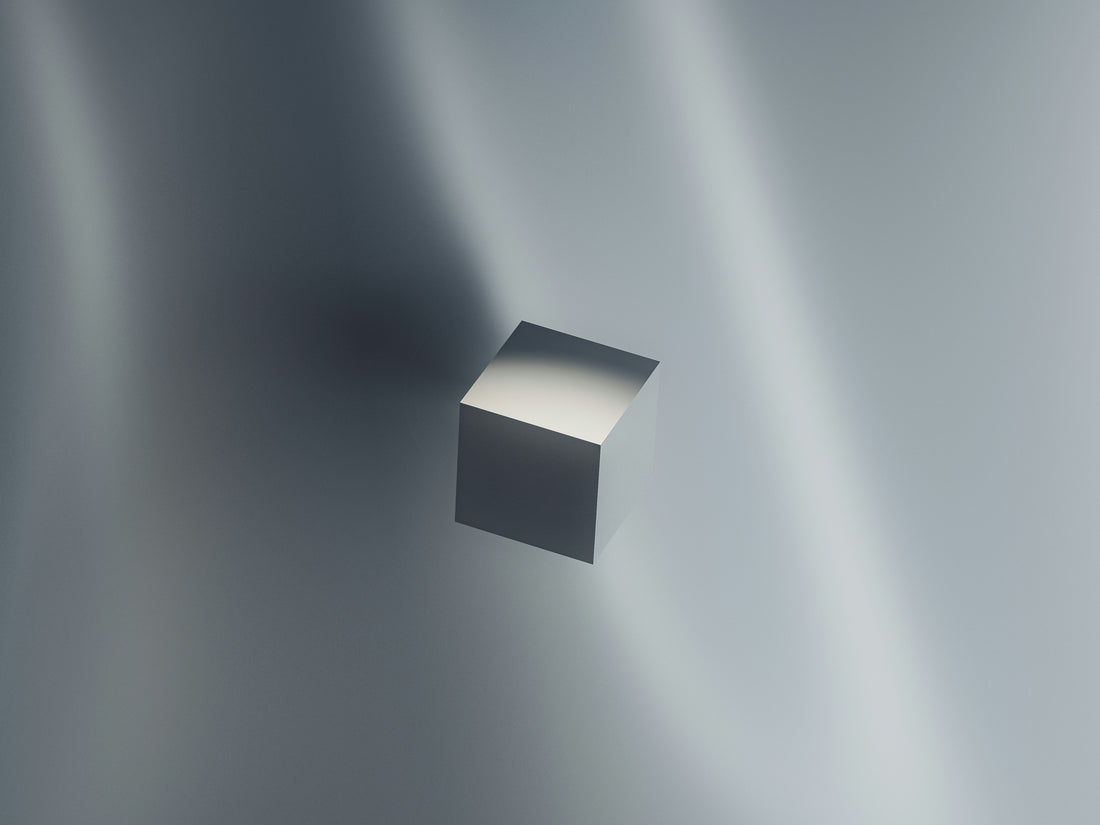
Share
Selling commercial kitchen equipment online presents unique challenges. Buyers often struggle to understand the true dimensions and materials of the products. Physical interaction with the equipment is impossible. Traditional photography for these products is expensive and can limit visual options, especially with complex, customizable items like fryers, griddles, and filtration carts.
3D product rendering offers an effective solution for this problem. This technology allows ecommerce businesses to present their kitchen equipment in photorealistic detail. Customers can examine the equipment from different angles, zoom in on specific features, and visualize it in a real-world setting. For Fabinox, this means better showcasing products like fryers and oil filtration carts, improving the online shopping experience.
What is 3D Product Rendering for Commercial Kitchen Equipment?
3D product rendering is the process of creating realistic images using specialized software. It allows businesses to generate lifelike visuals of their products without needing physical photography. This technology involves building a 3D model, adding textures, applying lighting, and rendering the final image. The result is a high-quality visual that can be used for marketing, ecommerce, or even product prototyping.
For commercial kitchen equipment, 3D rendering is especially useful. Products like fryers, breading tables, and holding cabinets can be displayed with incredible accuracy. Every detail, from the stainless steel finish to the precise dimensions of the equipment, can be represented. This gives buyers a clear understanding of the product’s appearance and functionality before making a purchase.
Stages of 3D Product Rendering Workflow for Commercial Kitchen Equipment
1. Modeling
The first stage of 3D product rendering is modeling. This involves creating a digital 3D model of the kitchen equipment. Designers gather detailed information about the product’s dimensions, materials, and specifications. For example, when creating a model of a Fabinox Double Tank Fryer, the exact size, gas connection points, and control panel layout are crucial.
3D modeling software like Autodesk Maya or Blender is used to construct the model. Fabinox engineering team uses Blender, since it is open-source and very capable. Techniques like polygonal modeling or NURBS are employed to ensure accuracy. The goal is to create a model that represents the real equipment in every aspect, from size to intricate details.
2. Texturing
Once the model is ready, the next step is texturing. Texturing adds surface properties to the 3D model, making it look like the actual product. Artists apply texture maps such as diffuse maps (for color), normal maps (for surface details like bumps or scratches), and specular maps (to simulate reflective surfaces).
For example, a Fabinox Oil Filtration Cart will need textures that accurately represent the stainless steel body, plastic handles, and rubber wheels. The texture is applied using a technique called UV mapping, which unwraps the 3D model into a flat surface, allowing for precise alignment of the textures.
3. Lighting
Lighting is a critical component in rendering a realistic image. It enhances the appearance of the product by adding depth and highlights to important features. Different types of lighting can be used depending on the context. For instance, directional lighting simulates sunlight, while ambient lighting mimics the softer glow found in a restaurant kitchen.
In a Fabinox Fryer rendering, lighting can be used to emphasize the polished stainless steel surfaces and control panel features, making the product appear more attractive and realistic.
4. Camera Setup
The next stage is camera setup. Virtual cameras are positioned around the 3D model to capture various angles and details. Camera parameters such as focal length and depth of field are adjusted to create high-quality, visually appealing images.
For a Fabinox Breading Table, wide-angle shots can showcase its size and functionality, while close-up views can highlight details like its durable surfaces and storage compartments.
5. Rendering
Rendering is the process where the 3D model, textures, lighting, and camera settings come together to produce a final image. This involves complex calculations of light interaction, material properties, and geometry to generate a photorealistic image. Depending on the complexity of the product, rendering can take anywhere from minutes to hours.
For example, rendering a 3D image of the Fabinox Display Warmer Cabinet would include its transparent glass doors, internal lighting, and steel frame to give a highly realistic visual output.
6. Post-Production
In the final stage, post-production, the rendered image is refined to achieve the desired look. This may include color correction, contrast adjustments, and adding any final effects. Artists may also integrate the rendered product into real-world backgrounds or add text and graphics for marketing purposes.
For instance, a Fabinox Single Tank Fryer render might be placed in a professional kitchen background, showing its usability in a realistic setting. Small adjustments, like enhancing reflections on the metal, can further improve the image’s appeal.
How to Use 3D Product Renders for Fabinox Commercial Kitchen Equipment
1. Prototyping
3D rendering plays a vital role in the prototyping phase of product development. Before physical production, businesses can use 3D models to visualize and refine product designs. This allows designers to experiment with different materials, dimensions, and finishes without the need for costly prototypes.
For example, Fabinox could create a 3D render of a new griddle design to compare surface finishes like brushed or polished stainless steel. This helps identify potential design improvements early in the development process, saving time and resources.
2. Ecommerce Product Visualization
3D rendering offers a powerful tool for product visualization on ecommerce platforms. It allows businesses to present their kitchen equipment with detailed, photorealistic images. Multiple views can be generated, showcasing the product from different angles and in various configurations without the need for extensive product photography.
Fabinox can use 3D renders to show buyers every aspect of their fryers, breading tables, and filtration carts. Customers can zoom in to inspect features like control panels, handles, or filtration mechanisms. This boosts buyer confidence by providing a thorough view of the product before purchase.
3. Marketing and Advertising Campaigns
In marketing and advertising, 3D renders can be used to create high-quality visuals for promotional materials. Instead of relying on traditional photoshoots, which can be time-consuming and expensive, businesses can produce stunning images directly from the 3D model.
For Fabinox, 3D renders of equipment like the Oil Filtration Cart or Display Warmer Cabinet can be featured in digital marketing campaigns. These renders can showcase the equipment in various environments, such as a professional kitchen or quick-service restaurant, highlighting its versatility and durability.
3D Product Rendering FAQ for Commercial Kitchen Equipment
How much does it cost to render kitchen equipment in 3D?
The cost of a 3D product render varies depending on the complexity of the equipment, the level of detail required, and the artist’s experience. A basic render may start around 1,000 USD or more per image. Factors like high-resolution textures, advanced lighting setups, and post-production enhancements also contribute to the final price.
How do you create a 3D render of commercial kitchen equipment?
To create a 3D render, you need specialized 3D rendering software such as Autodesk Maya, Blender, or SolidWorks. The process involves:
- Modeling the product based on its exact dimensions and specifications.
- Texturing the model to simulate materials like stainless steel, plastic, or glass.
- Lighting the scene to highlight key features.
- Camera setup to capture the product from various angles.
- Rendering to process the image using a rendering engine, resulting in a high-quality 2D visual.
What’s required for 3D rendering of kitchen equipment?
To perform 3D rendering, you need:
- Software: Programs like Blender, SolidWorks, or Autodesk Maya.
- Hardware: A powerful computer with a capable graphics card for handling rendering tasks.
- Skills: Technical expertise in 3D modeling, texturing, lighting, and post-production. Understanding material properties, lighting techniques, and composition is essential to produce photorealistic images.
Conclusion
3D product rendering offers a cutting-edge solution for showcasing commercial kitchen equipment. It allows businesses like Fabinox to present their products in a photorealistic and detailed way, improving customer understanding and confidence. From prototyping new designs to creating high-quality visuals for ecommerce platforms and marketing campaigns, 3D rendering can streamline both product development and sales efforts.
By adopting 3D rendering technology, Fabinox can enhance how their fryers, breading tables, and filtration carts are viewed online, ensuring customers can fully explore each product’s features. This leads to a better shopping experience, stronger customer engagement, and ultimately, increased sales potential.
